Why an SSD and more RAM are the upgrades to get.
Upgrading your computer can be a game-changer, and before you consider investing in a brand-new laptop, let's explore a more cost-effective and performance-boosting alternative – upgrading to an SSD and adding more RAM. In a world where technology evolves rapidly, it's tempting to think that the only solution to a sluggish computer is a shiny new model. However, the reality is that your current laptop may have untapped potential that a strategic upgrade can unlock.
First things first, let's talk about the heart of your computer's performance – the RAM. Random Access Memory, or RAM, is like the short-term memory of your laptop. It's the place where your computer stores data it's actively using, and having more of it means your laptop can handle more tasks simultaneously. If you find your computer struggling with multiple applications open or slowing down during resource-intensive tasks, a RAM upgrade might be the boost it needs.
Consider the leap from 8GB to 16GB of RAM. This upgrade is not only affordable but can significantly enhance your laptop's multitasking capabilities. Imagine seamlessly running multiple applications, switching between tasks effortlessly, and experiencing an overall improvement in performance – that's the power of a RAM upgrade.
Now, let's talk about storage – the lifeblood of your laptop's data. Traditional hard drives, with their spinning disks, can be a bottleneck for speed. Enter the Solid State Drive, or SSD. Unlike the traditional hard drive, an SSD uses solid-state memory, resulting in faster data access and quicker system responsiveness. Upgrading to an SSD can breathe new life into your laptop, reducing boot times, speeding up application launches, and enhancing overall system performance.
Together, a RAM upgrade and an SSD installation can transform your current laptop into a powerhouse, rivaling the capabilities of many new models. The best part? It's a more budget-friendly option compared to investing in an entirely new machine. Upgrading allows you to make the most of your current laptop's potential, saving you money while still enjoying a significant boost in performance.
Before you decide to bid farewell to your trusty laptop, consider the possibilities that a strategic upgrade can unlock. By investing in more RAM and making the switch to an SSD, you're not just extending the life of your laptop; you're unlocking a new level of efficiency and speed that can keep pace with your computing needs. Upgrade wisely, and let your laptop surprise you with its renewed vigor.
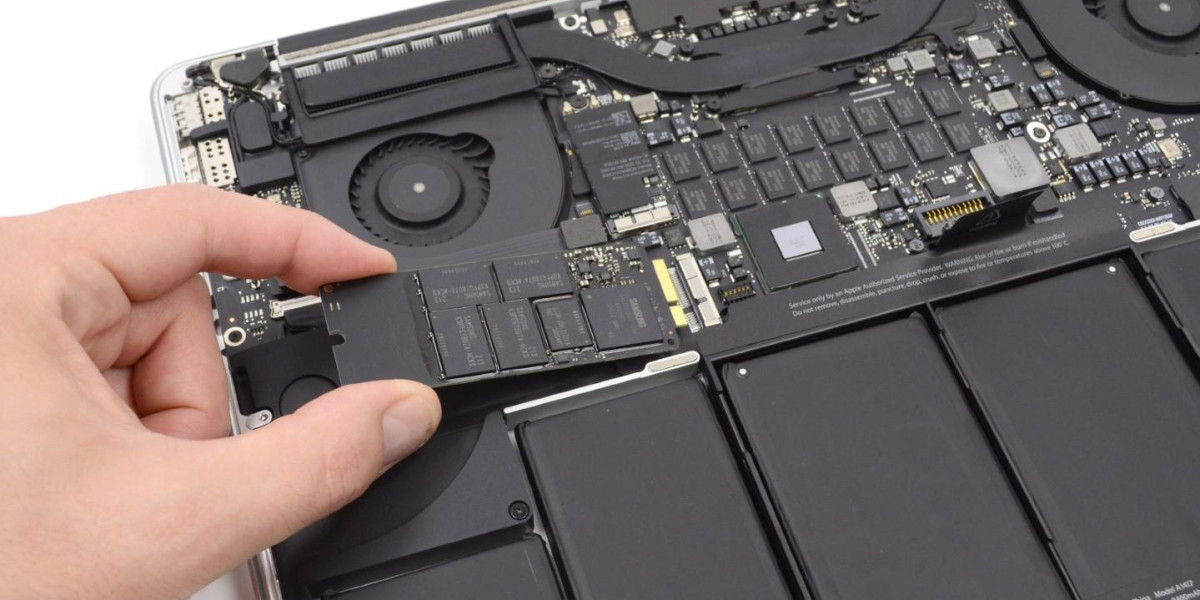
No comments